How to Turn Off Auto Capitalization in Google Docs on All Devices
WiseCatcher is supported by its readers and we earn a commission if you buy through our affiliate links at no extra cost. Read the full affiliate disclosure in our privacy policy.
WiseCatcher is supported by its readers. You can find full affiliate disclosure in our privacy policy.

Auto capitalization automatically capitalizes the first letter of a sentence or proper nouns. While this feature can be helpful in some cases, it can also be annoying if you want it to capitalize certain words sparingly. Fortunately, it’s easy to turn off auto-capitalization in Google Docs.
In this post, we’ll look at how to turn off auto-capitalization in google docs on all your devices step by step, whether it’s your computer browser, your iPhone/iPad, or Android.
What is Google Docs and How Does it Work?
Google Docs or Google Documents is a free, web-based office suite offered by the famous search engine company Google. It contains features similar to Microsoft Office and OpenOffice.org.
To use Google Docs, users need to have a Google account. Once they have signed in to their account, they can access the Google Docs homepage and create a new document.
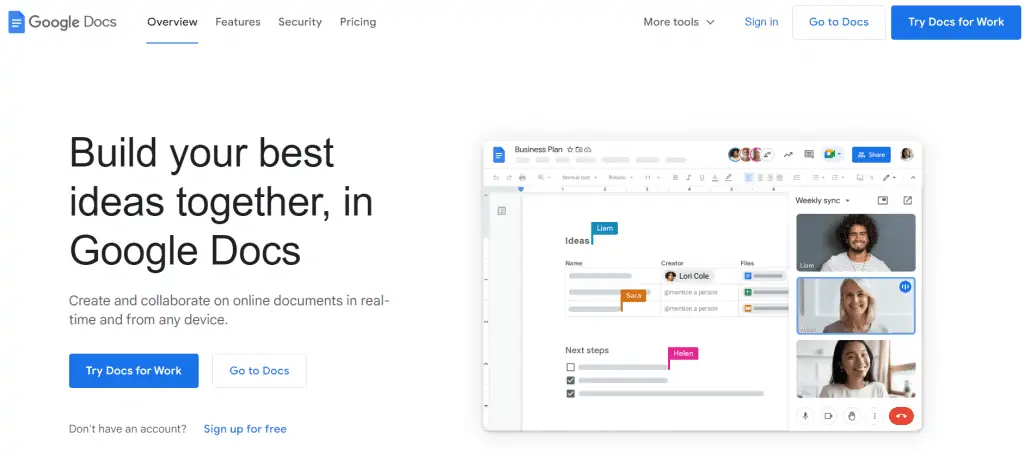
You can share documents with other users, who can access and edit the document simultaneously. All changes made by each user are saved automatically, so everyone always has access to the most up-to-date version of the document.
Google Docs is used for writing and sending documents to colleagues, but sometimes the auto-capitalization feature can be overbearing.
Luckily, it’s easy to turn off. We’ll start with the most straightforward solution first. The simplest way to turn off auto-capitalization is simply using the Google Docs web app.
If you don’t have a Windows computer and are using Mac OS X, you may have to use an alternative method. Let’s get started.
How to Turn off auto-capitalization in Google docs on your Computer
Here is the step-by-step process on how to turn off auto-capitalization on your computer:
- Open up Google Docs on your desktop or laptop computer (if you don’t already have it open).
- Open any document that you can edit.
- Next, click on “Tools” at the top and then tap on “Preferences,” as shown below.
- Uncheck the box near to Automatically capitalize words.
- Tap on OK at the bottom of the menu.
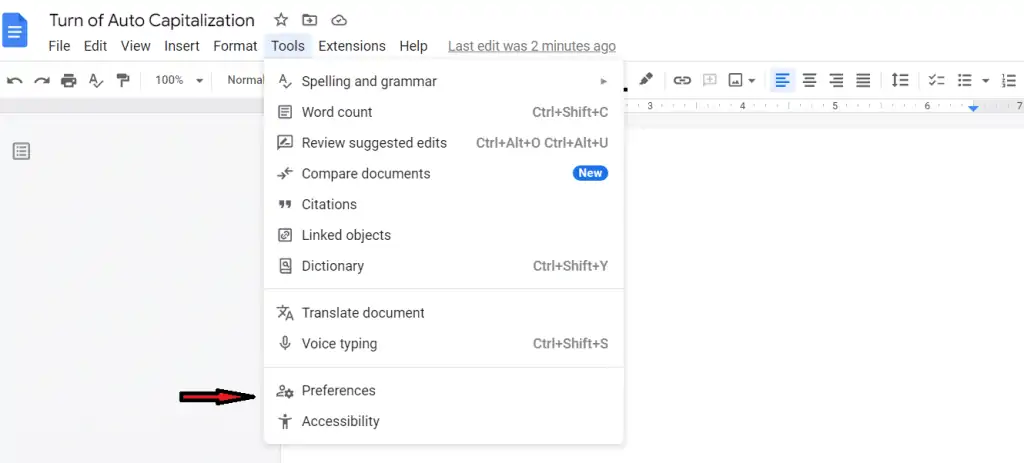
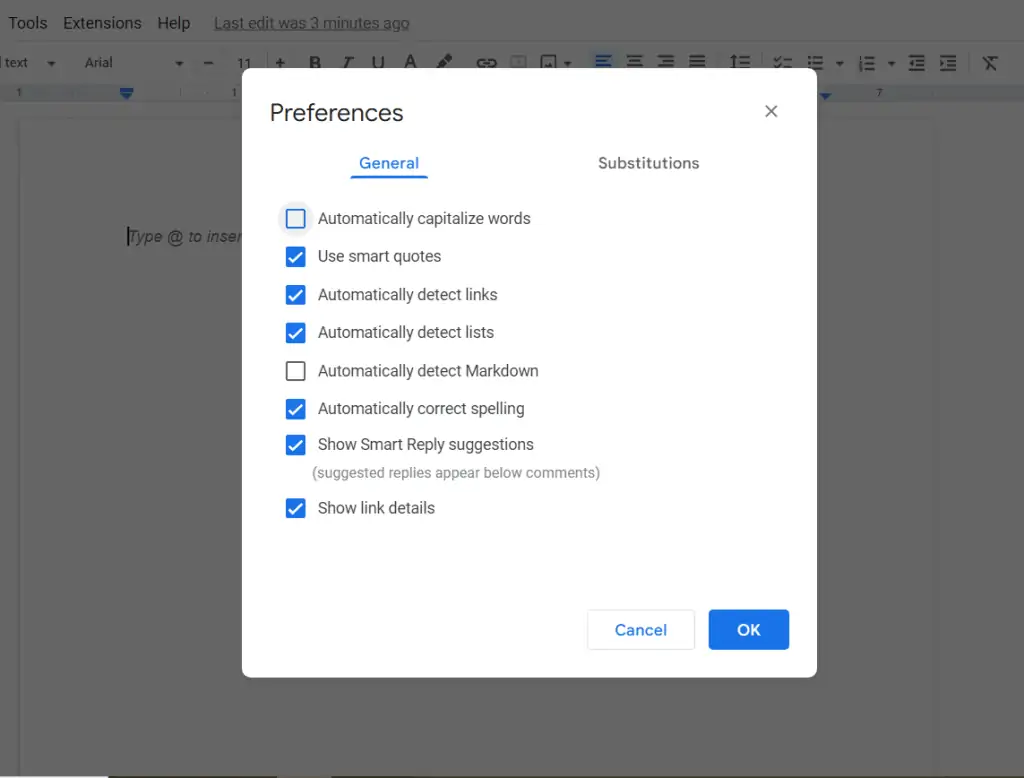
Google docs won’t automatically capitalize the words in your sentences. You can turn on the feature again if you want.
How to turn off auto-capitalization in Google Docs on Android
Do you want to turn off auto-capitalization in Google Docs? Here’s how you can do this on an Android device.
Here is the step-by-step process on how to turn off auto-capitalization on your Android phone:
- Open Settings on Android, scroll down to System and click on it.
- Next, click on Languages & input, and then the On-screen Keyboard.
- Choose the Keyboard of your preference.
- Tap on Text correction, then scroll down and toggle off Auto-capitalization.
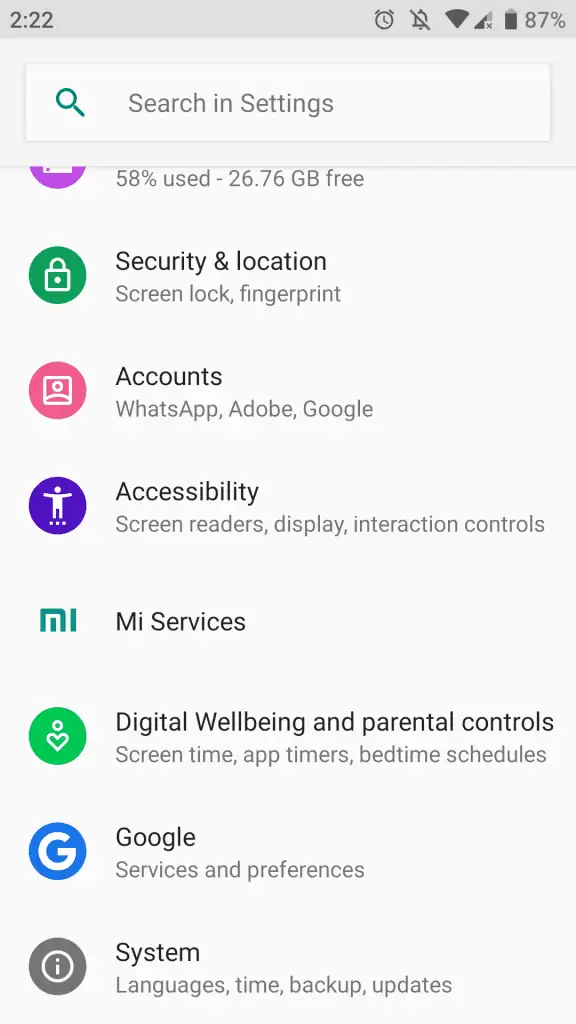
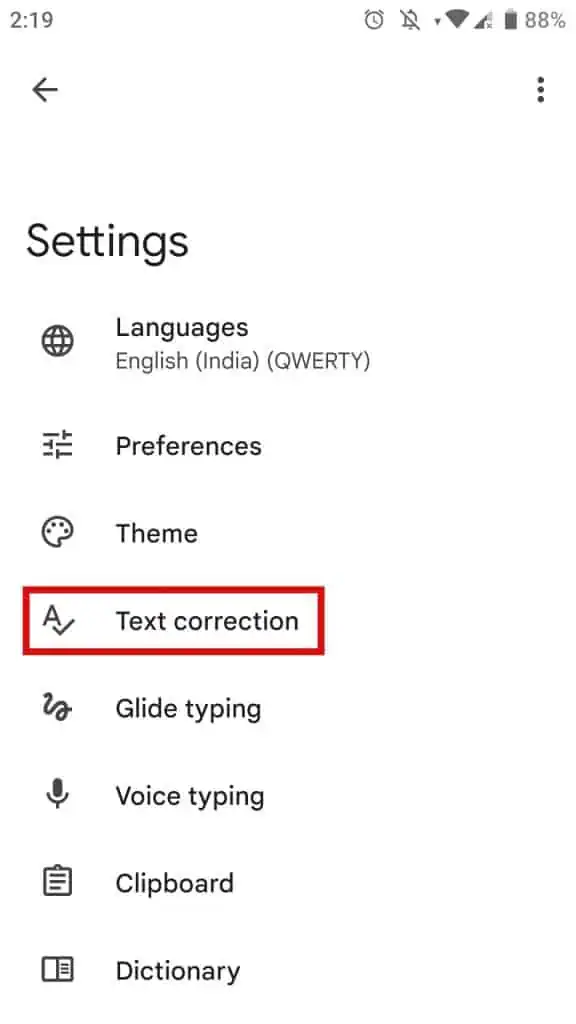
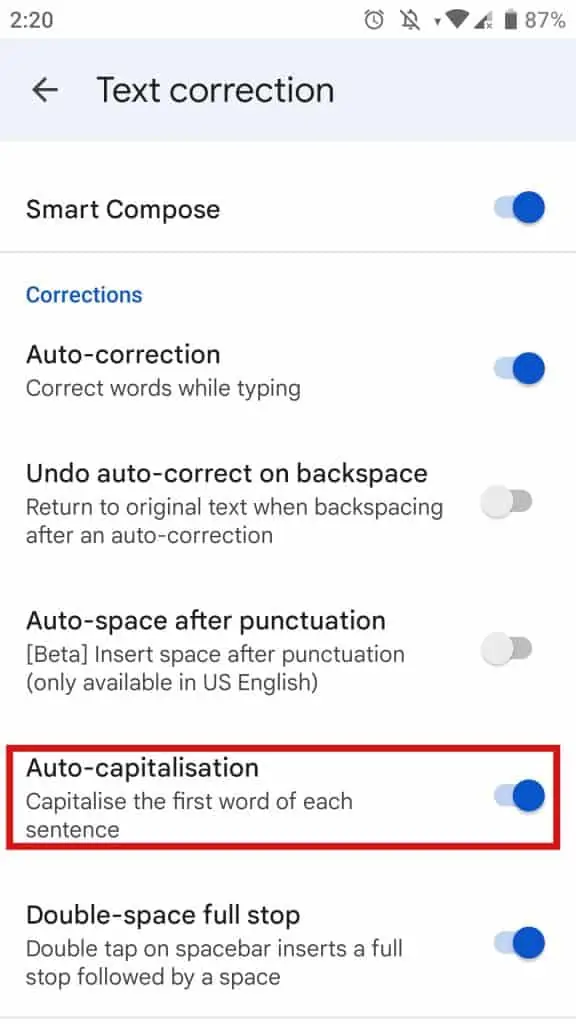
How to turn off auto-capitalization on iPhone and iPad
Here is the step-by-step process on how to turn off auto-capitalization on iPhone and iPad:
- Open Settings App on your iPhone/iPad and scroll down to select General.
- Next, in the menu that opens, find and tap Keyboard.
- Underneath the All Keyboards heading, toggle off the Auto-Capitalization setting as shown below.
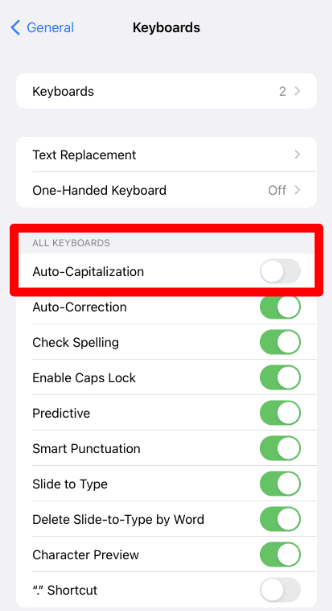
From now on, Google Docs will no longer automatically capitalize words in your document. If you want to turn auto-capitalization back on at some point, follow the steps above and turn it on again.
Also, check the article on which is the right method, search Google or type URL.
Conclusion
Turning off auto-capitalization in Google Docs is a simple process that can save you time and frustration. Follow the steps outlined above, and you can easily disable this feature anytime.
One thing to remember is that auto-capitalization in Google Docs only works for the English language. This feature will not be available if you’re using a different language.
Finally, check out some of our other how-to articles for more solutions like this.

Mohit Patel (Founder & CEO)
Mohit Patel is a part-time blogger and CEO at NeutralX Corp (WiseCatcher’s Parent Company). He is also an M&A Intermediary and the CEO of InstaFlip. He worked with thousands of business owners who own Content Sites, e-Commerce Businesses, SaaS Businesses, Marketplace, and Advertising networks. Mohit knows precisely what kind of content readers are looking for before making any buying decision whether it is a SaaS tool, a physical product, or a product comparison.







