How to Repost on TikTok: 5 Easy Steps With Pictures
WiseCatcher is supported by its readers and we earn a commission if you buy through our affiliate links at no extra cost. Read the full affiliate disclosure in our privacy policy.
WiseCatcher is supported by its readers. You can find full affiliate disclosure in our privacy policy.

TikTok is one of the best video apps for connecting with friends and sharing amazing videos.
It’s a good platform if you are looking to become an influencer and attract new followers. One of the best ways to drive more traffic to your account is via reposting popular content from other accounts.
TikTok’s new “Repost” button feature inspired me to write a guide telling you exactly how to repost on Tiktok.
This article will discuss a “Repost” button on TikTok and how to repost on TikTok with a few simple steps. Let’s get started.
Please read our review on 4K Tokkit, the best TikTok video downloader.
What is the TikTok “Repost” Button Feature?
TikTok’s “Repost” button lets you easily share other people’s TikTok videos on the “For You” feed with just a few clicks.
This feature is similar to the “Retweet” feature on Twitter, but it’s different because TikTok lets you repost someone else’s video, but unlike Instagram and Twitter repost features, it’ll not be visible to your feed.
You can add your own comment before reposting, and the comments will be seen on other viewers’ feeds. TikTok is testing this “Repost” button feature, which may not yet be available in your TikTok app.
How to Repost on TikTok
Reposting on TikTok is a simple way to share videos you like with your friends, family, and followers.
Reposting makes it easy to find new TikTok videos shared by people you trust, so you don’t have to spend hours searching through the app.
Important: Videos you repost will not appear on your feed and will be seen only by users who follow you and you follow them.
If you want to repost someone else’s content on TikTok but aren’t sure how it works or where to start, follow these steps:
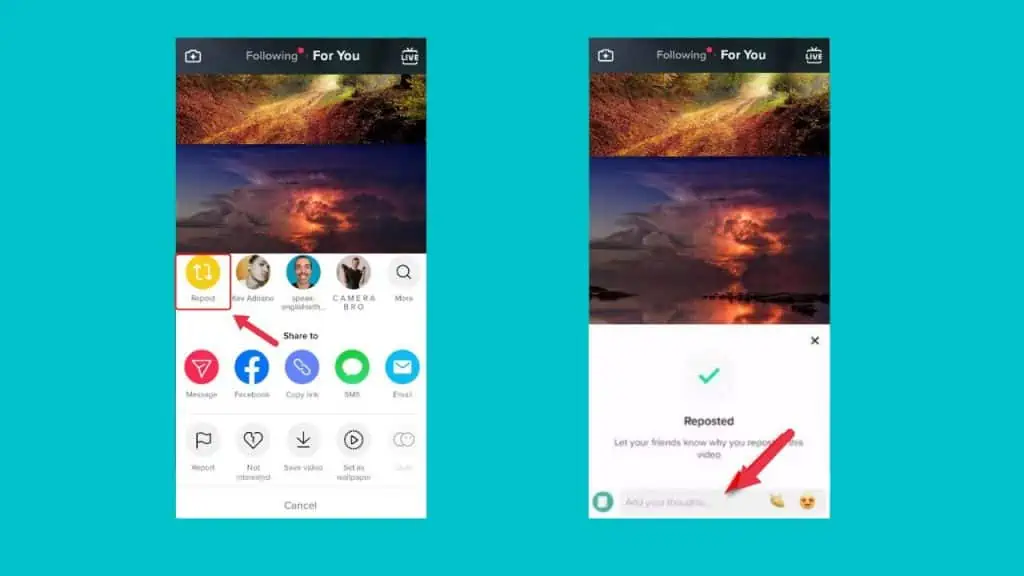
Frequently Asked Questions (FAQs)
Here are some answers to common questions associated with how to repost on TikTok.
Can I repost someone else’s TikTok videos?
Yes, you can repost someone else’s TikTok videos using the new “Repost” button feature on TikTok from the “For You” feed.
How do I get the “Repost” button on TikTok?
TikTok’s “Repost” button feature is new, and they’re still testing it. It may not be available on your app, but you can update your TikTok app and recheck if it’s available. Go to the “For You” feed on your TikTok app. Next, click on the Share icon below the comment button. If you can see a yellow icon with arrows, it’s available on your end.
Can I undo a repost on TikTok?
Yes, you can undo a repost on TikTok. Go to the video that you reposted. Click on the Share icon below the comment button. Tap the ‘Remove repost’ button, a yellow icon with two arrows in white.
Conclusion
Using the above method, you can easily repost other TikTok videos on your feed. It’s easy and fun. You need to visit the original video and post them using the repost button, as explained above.
This article helped you understand the repost feature on TikTok. Please feel free to ask any queries you may have in the comment box below.

Mohit Patel (Founder & CEO)
Mohit Patel is a part-time blogger and CEO at NeutralX Corp (WiseCatcher’s Parent Company). He is also an M&A Intermediary and the CEO of InstaFlip. He worked with thousands of business owners who own Content Sites, e-Commerce Businesses, SaaS Businesses, Marketplace, and Advertising networks. Mohit knows precisely what kind of content readers are looking for before making any buying decision whether it is a SaaS tool, a physical product, or a product comparison.







