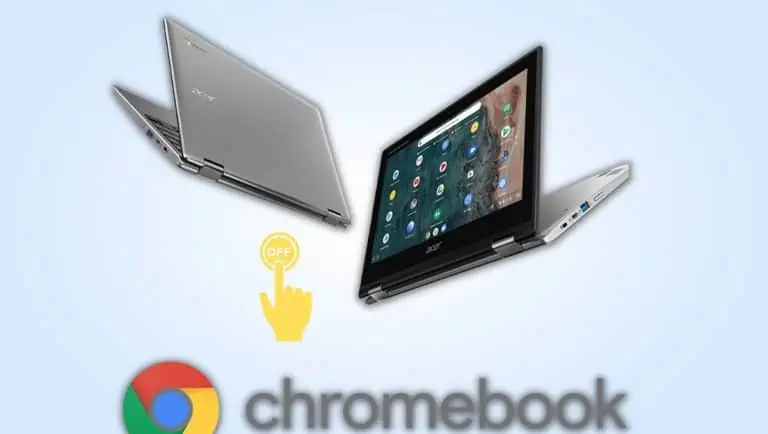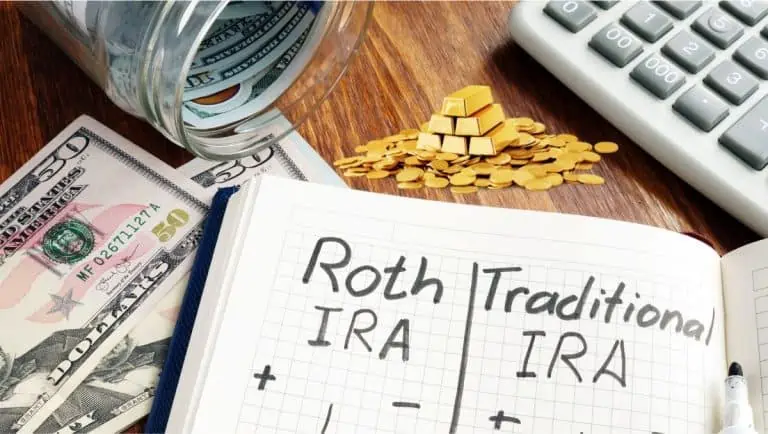How To Remove TikTok Filter From Your Videos Easily
WiseCatcher is supported by its readers and we earn a commission if you buy through our affiliate links at no extra cost. Read the full affiliate disclosure in our privacy policy.
WiseCatcher is supported by its readers. You can find full affiliate disclosure in our privacy policy.

TikTok allows users to create videos of themselves lip-syncing to popular songs or dancing around while wearing silly costumes, filters, and other effects.
One feature that has gained popularity is the use of filters. Filters are visual effects that you can add to a video to make it more visually appealing.
The idea is to have fun with your friends while showing off your moves and creativity. However, there’s one problem with this app; it has a lot of filters you can use on your videos.
And sometimes, it can get overwhelming trying to figure out which filter works best for each video; that’s why users might want to remove filters on Tiktok.
I’m here today with a quick tutorial on how to remove TikTok filter from your videos. This article will show easy methods to remove filters from your TikTok videos.
Interested in downloading TikTok videos? Check 4K Tokkit TikTok videos downloader.
How to Remove Filter on TikTok from Drafts
You can easily remove the TikTok filters from your videos drafts using the following steps:
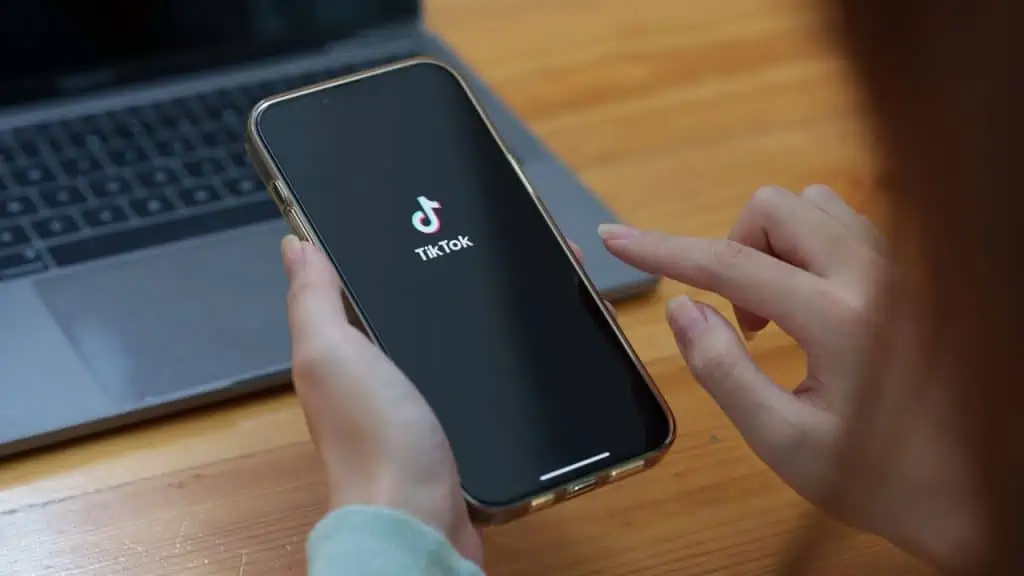
How to Remove a Filter Before or After Recording a Video
If you’re recording a TikTok video, you may have noticed that there are filters that are, by default, applied to your videos. It is due to the default setting on TikTok.
Just follow the steps below to remove a filter from Tiktok before and after recording the video:
How To Remove Rotoscope Filter on TikTok
Many filters are available on TikTok, and one of the most popular is the Rotoscope filter. The Rotoscope filter is used to create some fantastic effects.
If you no longer need it, you can quickly and easily remove the Rotoscope filter from your TikTok videos.
Just follow the steps below to remove the Rotoscope filter from your videos:
Frequently Asked Questions (FAQs)
Let’s have a look at a few essential FAQs associated with how to remove the TikTok filter.
What is a TikTok filter?
A TikTok filter is a frame or mask that can be placed over your video to change its appearance. The most common filters are animated ones that overlay on top of your video, but there are still images and text options.
Can you remove filters from TikTok videos?
Yes, you can remove filters from TikTok videos. It is easy to do, and there are several ways. It is similar to Instagram videos because it allows users to add effects to their videos.
Can you record a TikTok video without any filters?
Yes, you can record a TikTok video without any filters. However, it is not recommended because many users are used to seeing the same filters used by others. It can make your video look uninteresting. There are various types of filters that you can use on your videos.
Can I remove the TikTok filter from someone else’s video?
No, you can’t remove the filter from somebody else’s video. It is a common question that many people ask. TikTok doesn’t have any option to remove the filters from videos of other users. However, you can remove the filter from your video.
Can you remove a filter from published TikTok videos?
No, you can’t remove a filter from published TikTok videos. If you’ve tried to remove a filter from a video, you’ll know it’s not possible. It is because filters are applied when recording and cannot be removed once a video is live.
Conclusion
There are many other ways to remove the TikTok filter from your videos on TikTok. Try the method mentioned above to quickly understand how it works and use it whenever required.
Now it’s time for the fun part. Go back to TikTok and create your video using whatever filters you want.

Mohit Patel (Founder & CEO)
Mohit Patel is a part-time blogger and CEO at NeutralX Corp (WiseCatcher’s Parent Company). He is also an M&A Intermediary and the CEO of InstaFlip. He worked with thousands of business owners who own Content Sites, e-Commerce Businesses, SaaS Businesses, Marketplace, and Advertising networks. Mohit knows precisely what kind of content readers are looking for before making any buying decision whether it is a SaaS tool, a physical product, or a product comparison.