How to Fix iPad Not Charging Problem: 7 Quick Tips
WiseCatcher is supported by its readers and we earn a commission if you buy through our affiliate links at no extra cost. Read the full affiliate disclosure in our privacy policy.
WiseCatcher is supported by its readers. You can find full affiliate disclosure in our privacy policy.

Have you ever experienced the iPad not charging problem? If yes, you know how frustrating it is. However, some easy ways can resolve this issue.
This guide will teach you why your iPad is not charging and seven easy tips for fixing the charging or slow charging issue.
If none of these tips work for you after trying, feel free to get in touch with Apple Support for further assistance.
You must check our step-by-step guide on what to do when your AirPods do not connect to iOS devices.
Why is Your iPad Not Charging?
Make sure you’re using a charging cable included with your iPad and in good working order if your iPad won’t charge. If it is, another issue could be the root of the issue.
There can be multiple reasons why your iPad might not charge properly.
Some of the common reasons why your iPad won’t charge:
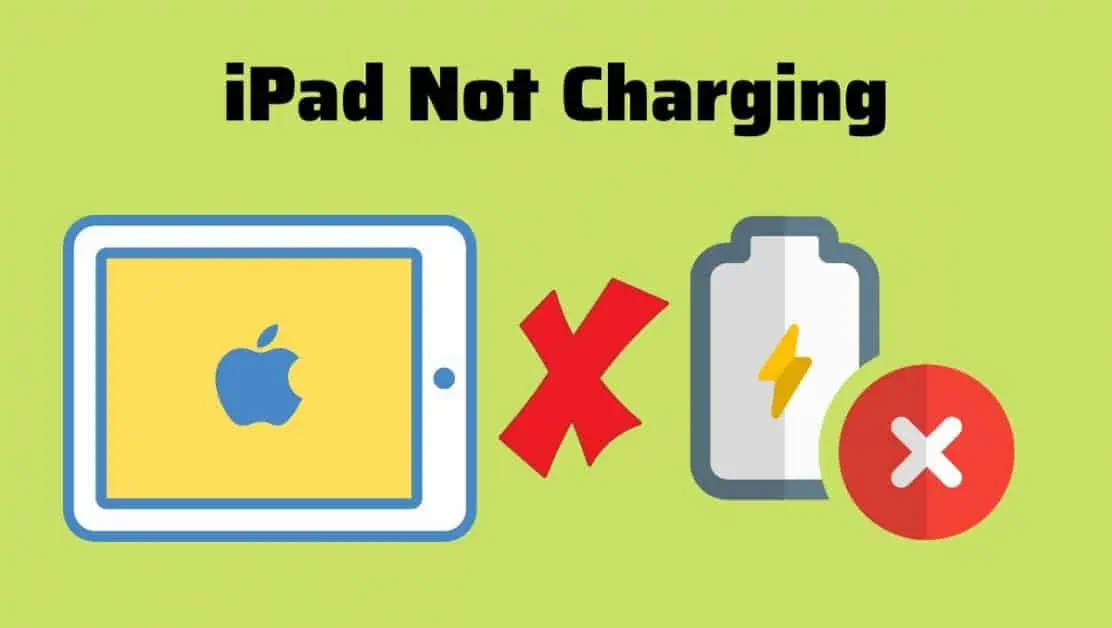
How to Fix Not Charging Problem on iPad
The iPad is a great tablet, but it can develop some problems. iPad not charging is a problem that affects both new and old iPads and can be solved in many different ways.
Here are seven tips on how to fix the iPad not charging problem you must try before contacting Apple support:
- Force restart your iPad.
- Ensure you have the right charger.
- Properly check the charging port and clean out dust or dirt.
- Try using a different power adapter or a charging cable.
- Use a working wall outlet instead of charging with a PC.
- Ensure the temperature of your iPad is not too hot or cold.
- Check if your iPad is working properly.
1. Force restart your iPad
Sometimes, you may experience issues with the iPad that requires you to force restart it. Force restarting your iPad is a fast and straightforward process.
Here’s how to force restart your iPad with and without a home button:
iPad with a Home Button
iPad without a Home Button
2. Ensure you have the right charger
Ensure you use the charger with your iPad and a USB power adapter. If you’re using a third-party charger, make sure it’s certified by Apple. If it isn’t, it could cause damage to your iPad and void its warranty.
3. Properly check the charging port and clean out dust or dirt
Check the charging port properly if your iPad is still not charging when connected to a power source. It may be bent or broken, preventing proper contact between the cable and the device when plugged in.
You can use a toothpick to gently straighten any bent pins in the socket or clean out any accumulated lint or dust inside the connector slot itself if needed.
4. Try using a different power adapter or a charging cable
Try using a different power adapter or a charging cable. Make sure you use the official Apple USB power adapter and charging cable. If you use a third-party charger or cable, ensure it is compatible with the iPad.
5. Use a working wall outlet instead of charging with a PC
If you’re trying to charge with an external outlet or other USB power source, ensure it can deliver enough power to charge your iPad. The charger is plugged in securely to a working electrical outlet.
6. Ensure the temperature of your iPad is not too hot or cold.
Ensure the temperature of your iPad is not too hot or cold. Extreme temperatures not only affect the battery but can also cause damage to the device’s internal components.
Don’t leave your iPad in direct sunlight for extended periods. You should avoid leaving it in hot vehicles or taking it to a too-cold environment. Check out some official guidelines from Apple on the operating temperatures of iOS devices.
7. Check if your iPad is working properly.
If you’re having trouble with your iPad, this can be the reason why your iPad is not charging properly. Sometimes internal components of your iPad are damaged due to rough use, or they may need to be updated. Please take it to an Apple Store or Apple Authorized Service Provider for service.
Frequently Asked Questions (FAQs)
Let’s take a look at answers to some important frequently asked questions related to iPod charging issues.
Why is my iPad says not charging but is charging slowly?
Your iPad may be charging slowly due to a faulty charger or cable. Try using a different charger and see if the charging speed increases. If it does, your old charger is defective and needs replacement.
Why is my iPad overheating while charging?
If your iPad is getting very warm or overheating while charging, it could be a problem with the charging cable or the power adapter. If you’re charging your iPad with an old charger or one that isn’t compatible with your device, it keeps overheating while charging.
How to fix the iPad overheating issue?
To fix your overheating issue on your iPad, try charging your device with another charger or force restart the iPad by pressing and holding the top (or side) and home buttons together. You can also try changing the power source to ensure it works properly. Avoid keeping your iPad in too hot or too cold temperatures.
Can I fix my iPad charging port?
If your iPad is no longer charging, it may be time to repair the charging port. Clean out any dust or dirt from inside the connecting port. Use a toothpick to gently straighten any bent pins in the socket. However, if you’re uncomfortable with the idea or don’t have much time, it’s best to leave this job to a professional repair shop.
Conclusion
The iPad is a great device that can be used for many things. It’s also one of the most popular tablets worldwide and has proven to be an essential tool in many users’ daily lives.
If you experience charging problems with your iPad, try all the tips on fixing iPad charging issues mentioned above to troubleshoot and fix them yourself without having to send them back to Apple or pay someone else for help.
Your iPad wouldn’t turn on, but these tips got you through it, and you now know what to do the next time.

Mohit Patel (Founder & CEO)
Mohit Patel is a part-time blogger and CEO at NeutralX Corp (WiseCatcher’s Parent Company). He is also an M&A Intermediary and the CEO of InstaFlip. He worked with thousands of business owners who own Content Sites, e-Commerce Businesses, SaaS Businesses, Marketplace, and Advertising networks. Mohit knows precisely what kind of content readers are looking for before making any buying decision whether it is a SaaS tool, a physical product, or a product comparison.







