7 Best YouTube Downloader Apps to download videos (Tried & Tested)
WiseCatcher is supported by its readers and we earn a commission if you buy through our affiliate links at no extra cost. Read the full affiliate disclosure in our privacy policy.
WiseCatcher is supported by its readers. You can find full affiliate disclosure in our privacy policy.

The number of YouTube downloader apps has increased significantly. These are some of the great youtube downloader apps available in the market.
For those who want to download YouTube videos, there are many apps to do so. But which one is the best? We’ve done all the research and prepared a list of the best YouTube downloader apps for Android, iPhone, and iPad.
YouTube is the most popular online video surfing platform, with millions of users and a wide range of content. You can find anything on YouTube, from music to tutorials.
YouTube has made it easy for people to share their videos on other sites and social media platforms. It is also one of the best sources for learning new things and entertainment.
However, some restrictions limit you from downloading videos from YouTube. It is where you need someone to help you out by providing a simple solution to this problem.
What is Youtube Downloader App?
The Youtube Downloader app is the most popular and widely used android application for downloading videos from youtube. This app lets you download any video from Youtube. It has an easy user interface, making it easy to use even by first-time users.
You can easily download any video from different platforms using these applications. You can download a video in multiple formats, such as MP4, AVI, etc.
Is it legal to download YouTube videos?
First, let’s start with the obvious: Yes, it’s legal to download YouTube videos. Copying a video from YouTube so you can watch it offline or otherwise use it in any way you please is perfectly legal.
The same goes for downloading content from other sites that host user-uploaded videos, such as Vimeo or DailyMotion.
Before using a free YouTube downloader, always remember that using video downloaders is against YouTube’s terms of service.
Downloading videos is also potentially a copyright infringement unless you own the video yourself, have permission from the copyright holder, or it’s in the public domain.
However, there are some legitimate reasons why you should download videos from YouTube.
You may want to download something essential or keep it offline for viewing on a computer without internet access.
Maybe you need to edit the video and don’t want to wait until it uploads again before doing so. And perhaps you like having things on your device for convenience.
Whatever your reason for downloading videos, some great apps out there can do it for free with little effort required — although some have slightly hidden costs.
What are the Best YouTube Downloader Apps
Here is the list of the seven best Youtube video downloading apps. Let’s have a look at each one of them in detail:
- 4K Video Downloader
- SnapTube
- Videoder
- TubeMate
- Vidmate
- InsTube
- YT3 YouTube Downloader
1. 4K Video Downloader
4K Video Downloader is a powerful and easy-to-use tool to help you download any video from YouTube, Facebook, Yahoo videos, and other 300+ sites.
4K Video Downloader can download any video in 4K/1080p/720p/SD quality.
It supports downloading audio and video in MP3, AAC, M4A, OGG, FLAC, WAV, etc. 4K Video Downloader supports batch downloading and conversion.
It is one of the most popular tools, and we recommend using it.
You can use 4K Youtube to MP3 to download your favorite videos.
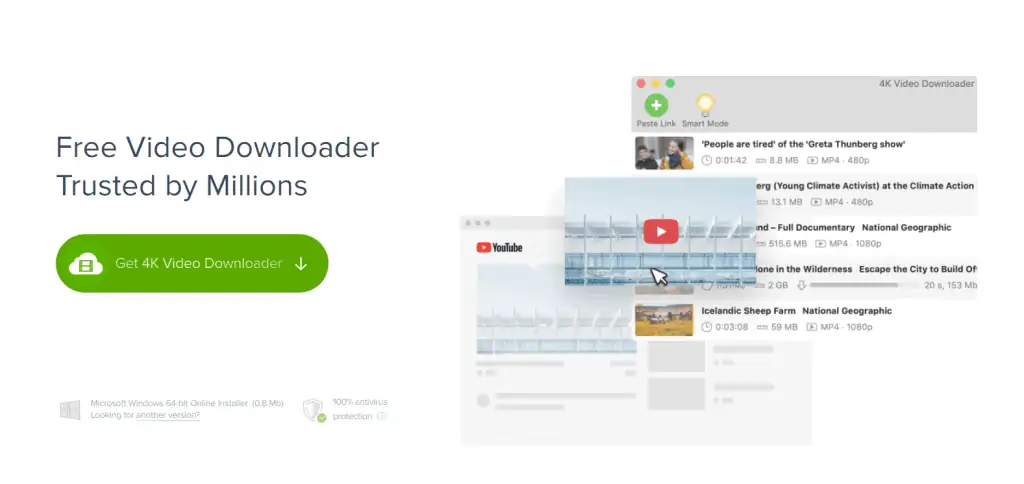
Some of the fantastic features of 4K Video Downloader are:
2. SnapTube
SnapTube is a top-rated YouTube downloader app available on Android and iOS. It is one of the easiest and free apps to use, making it an ideal choice for those who want an app that will do the job without having to pay anything.
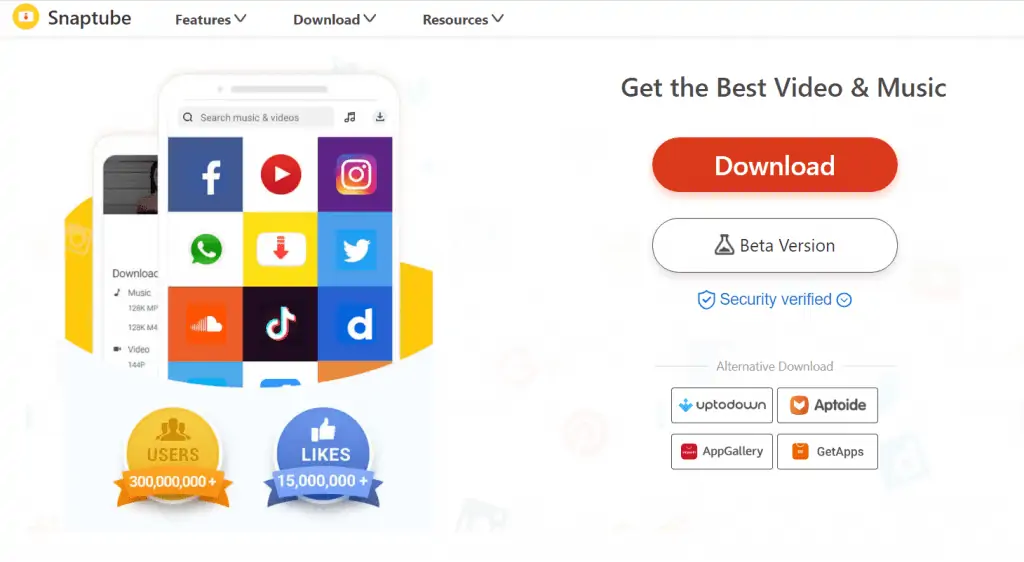
The features offered by SnapTube are quite impressive, including the ability to:
3. Videoder
Videoder is a free video downloader app available for Android and Desktop.
This app is known to be one of the best apps for downloading videos in HD quality and MP4 format. It provides an easy way to download videos from YouTube, Facebook, Instagram, Dailymotion, etc.
The user interface of Videoder is simple and very easy to use; with just one tap, you can start downloading any video from any website without having any knowledge about coding or programming languages.
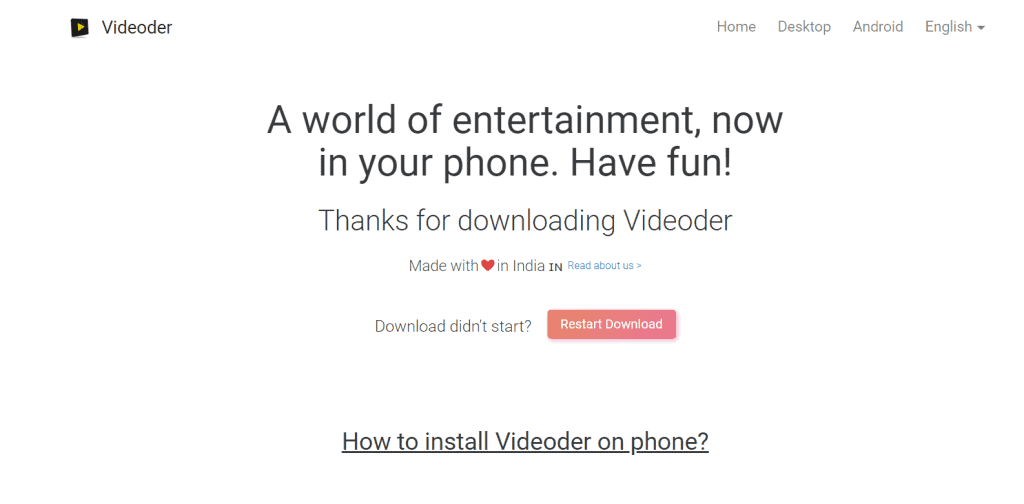
The main features of Videoder are:
4. TubeMate
TubeMate lets you download YouTube videos, songs, and music for free. It also lets you download Facebook, Dailymotion, Vimeo, Metacafe, and other online videos.
TubeMate gives you access to over 120 million songs and 250 thousand movies which can be downloaded on your Android phone.

The main features of TubeMate are:
5. Vidmate
If you’re looking for a YouTube downloader, Vidmate is a great option. It’s free and easy to use.
Vidmate allows users to download videos from YouTube, including those not normally available for offline viewing (such as music videos). You can also use this app on any device with an Android operating system.
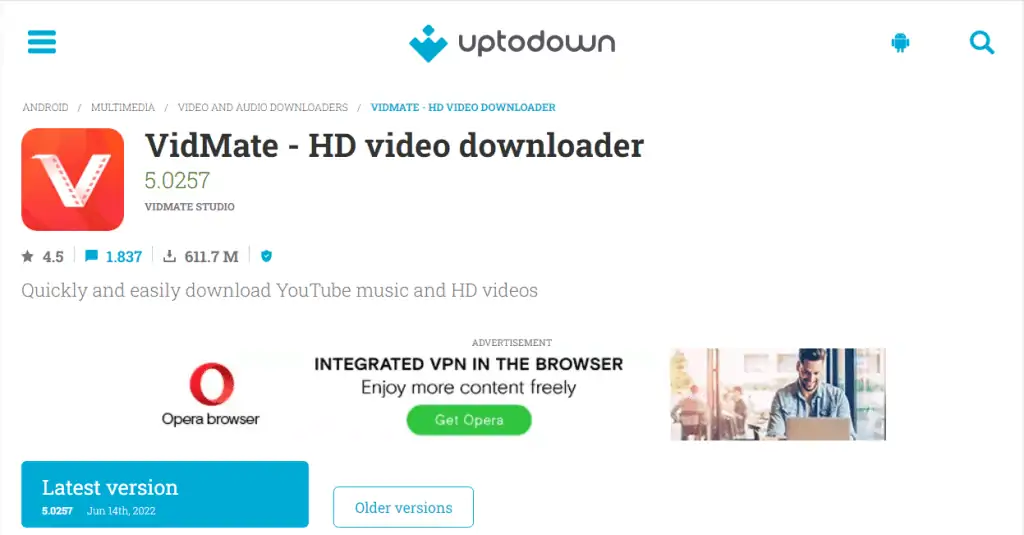
The software downloads videos in different formats, including MP4 and 3GP files, that are compatible with mobile devices and computers.
If your priority is high-definition video quality (as opposed to file size), then Vidmate offers options up to 1080p resolution at 60 frames per second (fps).
6. InsTube
InsTube is a great YouTube downloader app for Android. With the InsTube apk, you can download videos, MP3, and movies from 100+ sites without login.
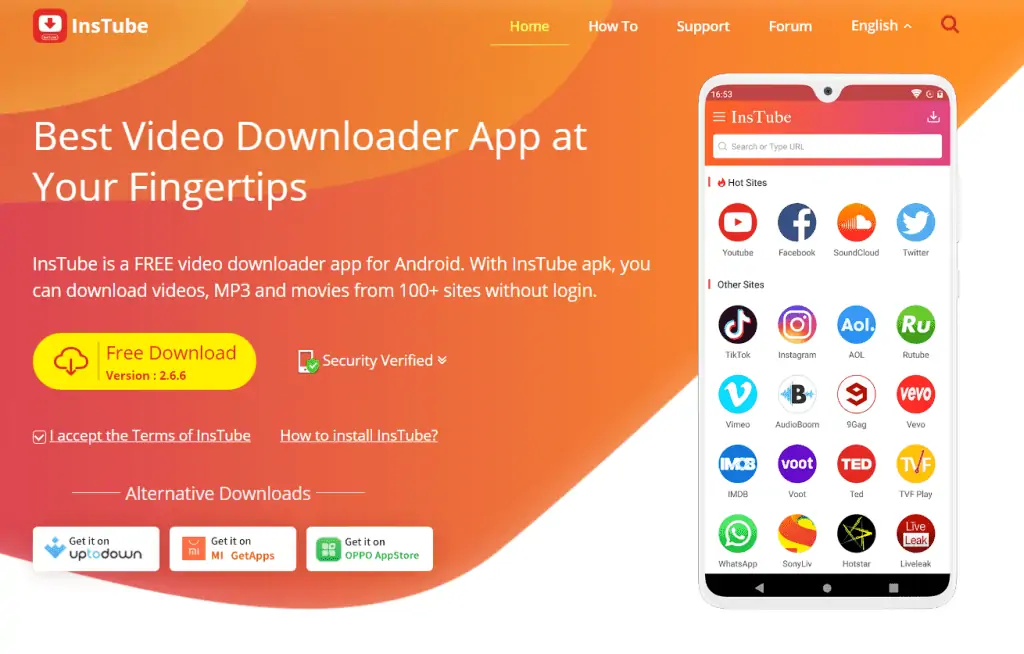
InsTube is a powerful video downloader with extensive features.
7. YT3 YouTube Downloader
YT3 YouTube Downloader is an online Youtube video downloader that allows you to download videos from YouTube. You can download videos in MP4 or MP3 format, as well as download videos in HD and 4K quality.
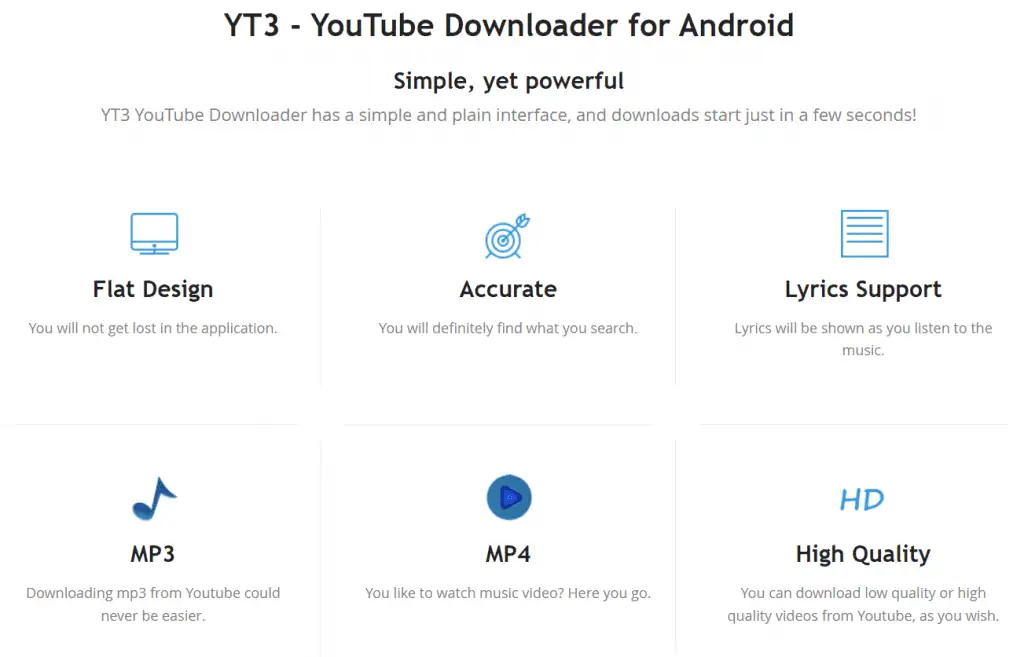
There are several other features available on YT3 YouTube Downloader, such as:
Conclusion
These are some of the great youtube downloader apps available in the market. You can choose any that suits your needs and enjoy downloading videos from YouTube.
If you like our efforts in finding the best Youtube Downloader Apps, please support us by sharing this page with your friends.

Mohit Patel (Founder & CEO)
Mohit Patel is a part-time blogger and CEO at NeutralX Corp (WiseCatcher’s Parent Company). He is also an M&A Intermediary and the CEO of InstaFlip. He worked with thousands of business owners who own Content Sites, e-Commerce Businesses, SaaS Businesses, Marketplace, and Advertising networks. Mohit knows precisely what kind of content readers are looking for before making any buying decision whether it is a SaaS tool, a physical product, or a product comparison.







