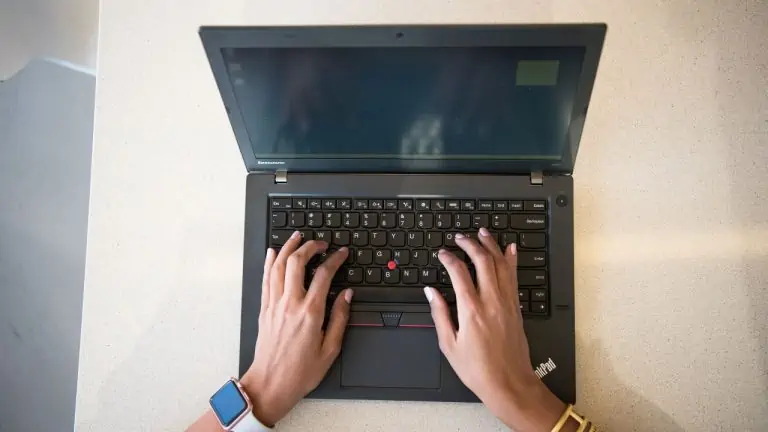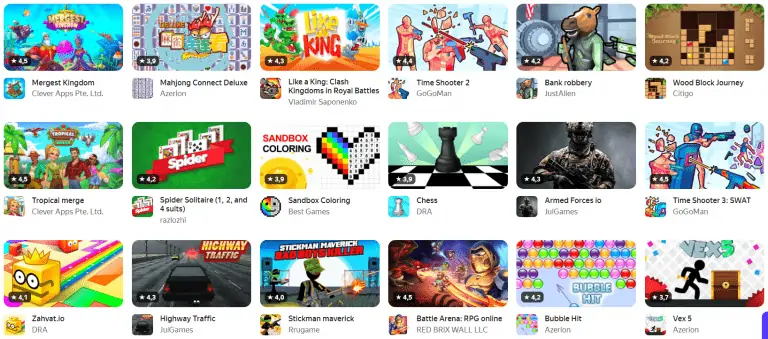How To Hide Likes On Instagram to Keep Your Feed Engagement Secret
WiseCatcher is supported by its readers and we earn a commission if you buy through our affiliate links at no extra cost. Read the full affiliate disclosure in our privacy policy.
WiseCatcher is supported by its readers. You can find full affiliate disclosure in our privacy policy.

You’re not alone if you’re looking to hide your likes on Instagram. In recent years, the platform has faced criticism for promoting a culture of “like-obsessed” users and has even begun testing hiding likes in some countries.
Instagram is a platform where you photos and videos in your virtual social network. Instagram has over 1 billion monthly active users, which proves Instagram to be the most liked social media platform.
Facebook acquired Instagram for $1 billion in 2012, and since then, Facebook has always tried to keep users on priority with unique features to customize the needs of Instagram users.
Hiding likes from your Instagram feed or your account is one of the best features. Only some people want to avoid falling into the trap of likes and comments and prefer to enjoy the great experience.
You can prevent others from seeing that you’ve liked a photo or video on Instagram, but only if you disable the feature entirely.
In this article, we’ll discuss how to hide likes on Instagram, along with a few essential FAQs related to hiding Instagram likes.
Can You Hide Likes on Instagram?
You can easily hide likes on Instagram from your mobile app’s settings menu. Instagram allows two options to hide likes, the first is hiding likes from your feed which will hide the like count from you, and the other is hiding Instagram likes from your posts.
Instagram is a platform to share your life with the world, but sometimes you don’t want all those likes and comments. Whether you’re trying to keep your account private or want to hide likes on Instagram, there are ways to do it.
How to Hide Likes from Your Feed on Instagram
If you’re using Instagram on mobile and you want to hide likes on Instagram, you can easily do it from the settings on your mobile.
Here’s how to hide likes from the posts of other Instagram account users on mobile:
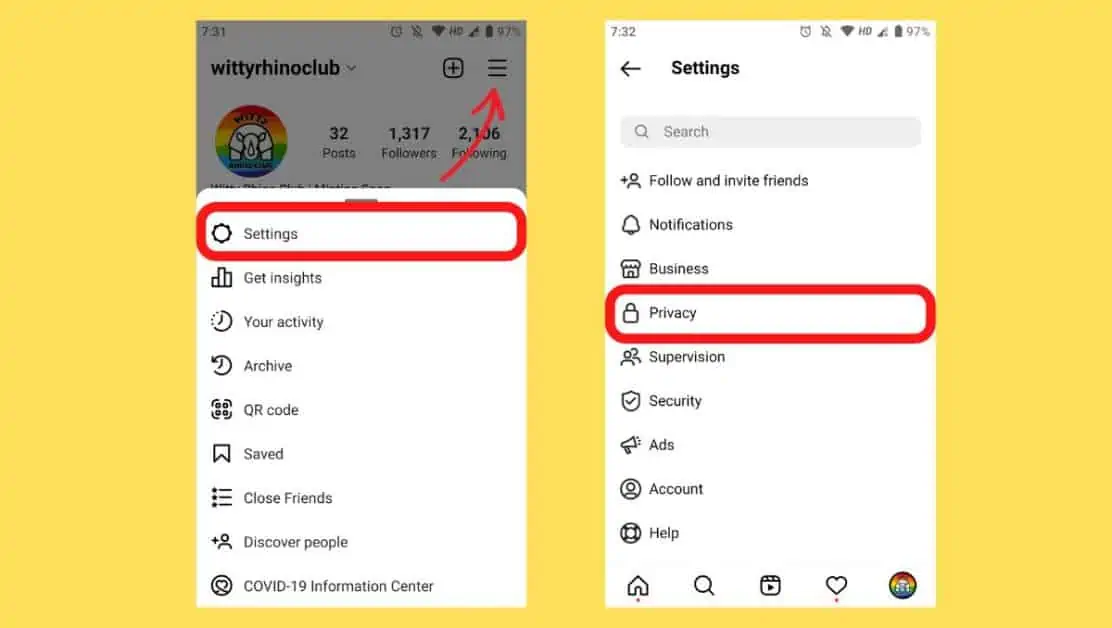
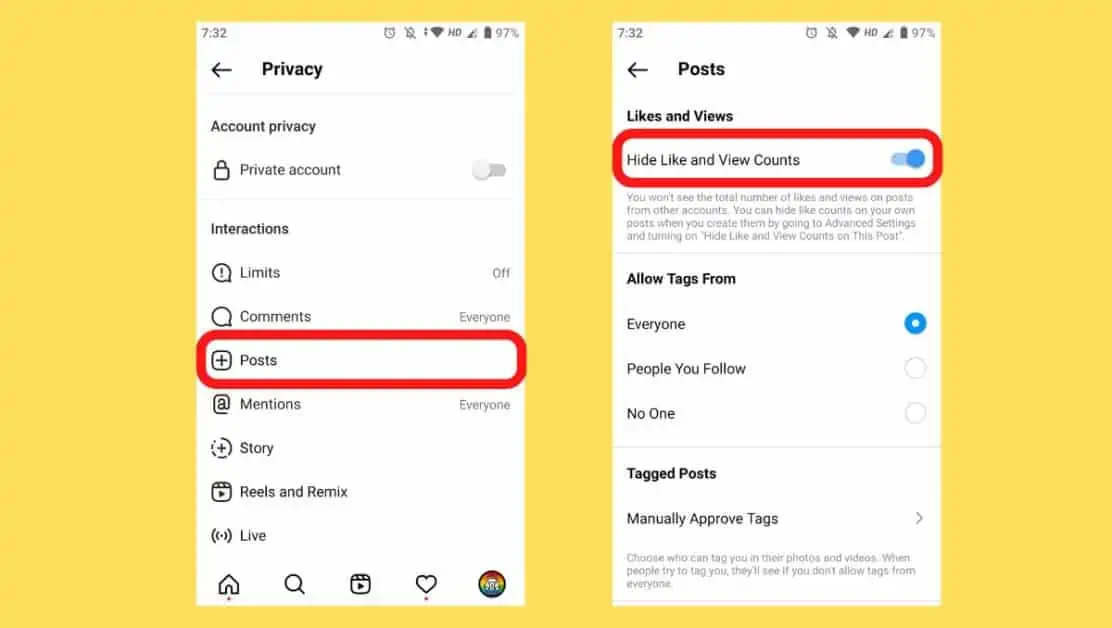
How to Hide Likes on Your Posts On Instagram
If you’re interested in keeping your likes private or want to declutter your profile, here’s how to hide likes on Instagram from your posts using the mobile app:
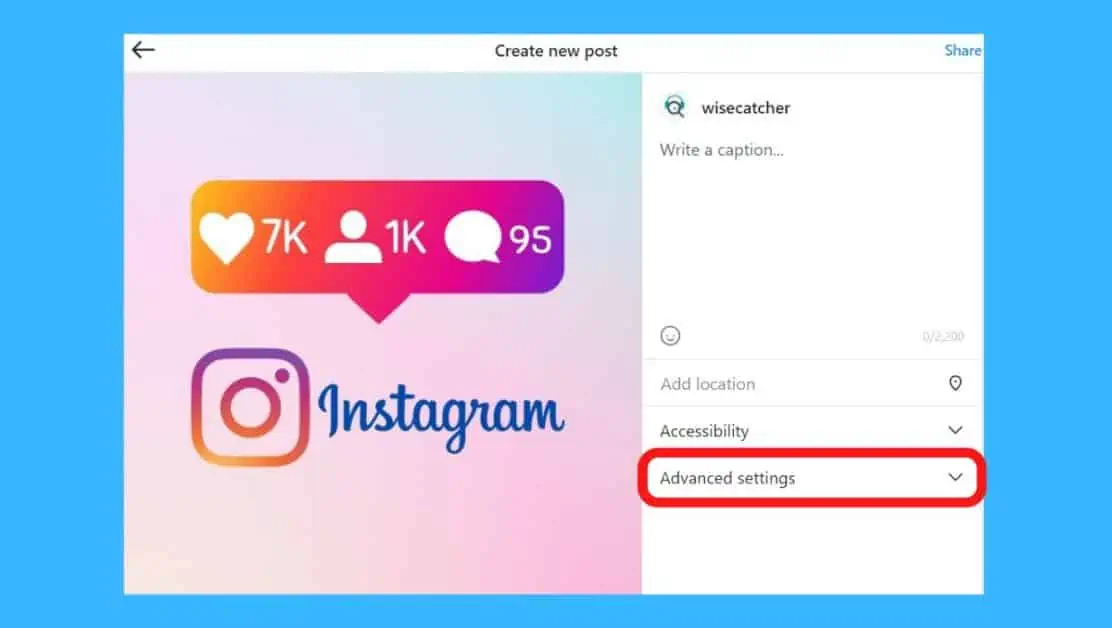
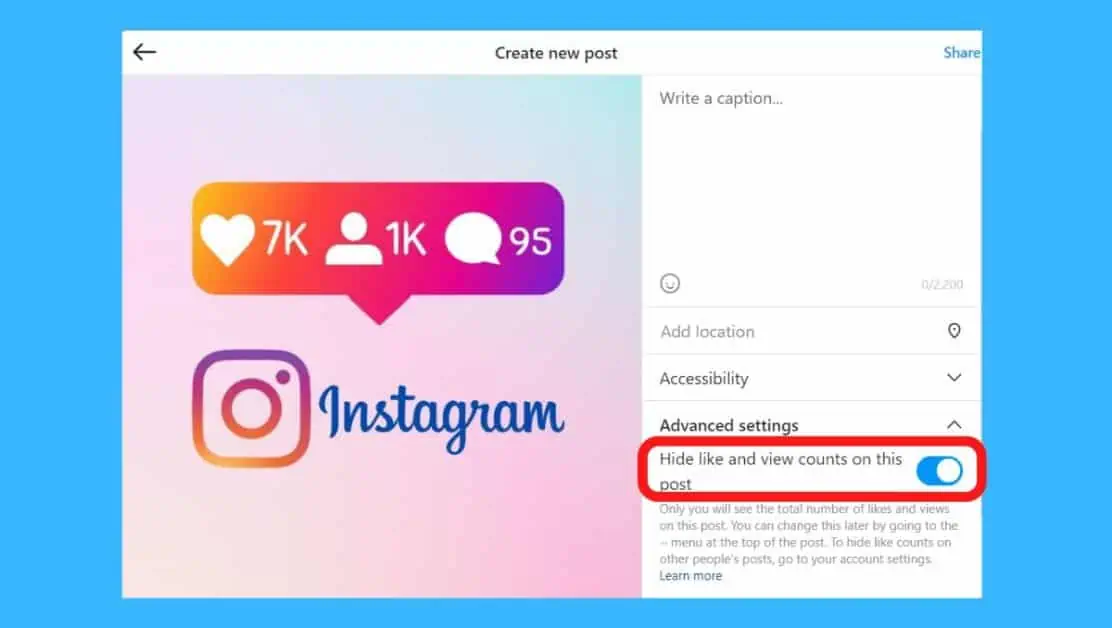
If you want to show your likes again, follow the same steps and turn the “Hide Likes” toggle off. It’s important to note that hiding your likes on Instagram will not affect how the platform’s algorithm works.
Your posts will still be visible to the same number of users, and the visibility of your posts in other users’ feeds will not be affected.
Frequently Asked Questions (FAQs)
Let’s look at some important questions associated with hiding Instagram likes count.
If you hide likes on Instagram can others see it?
If you hide the likes on Instagram from your feed, others won’t be able to see the likes count from your end on their Instagram accounts, but you can still like their posts. However, if you hide likes from your posts, no one can see the likes count on your posts.
Why can’t I hide the likes on Instagram?
If you cannot hide likes, try clearing the Instagram cache and restarting your app. Next, go to Settings > Privacy > Posts and right swipe “Hide Like and View Counts” toggle under Likes and Views to hide likes.
Why hide likes on Instagram?
Instagram is a platform to share your life and thoughts with others, not just create a buzz of likes and shares. Instagram also wants to create a positive environment for its users, which is clear from the statement given by Instagram CEO Adam Mosseri in 2019.
Does hiding like count affect engagement?
No, hiding the like count won’t affect engagement on Instagram, and algorithms will collect data, including likes. A user can see the likes count on their own posts.
What’re the benefits of hiding likes on Instagram?
There are several benefits of hiding likes on Instagram. Hiding likes helps keep your account private and secure. Another reason why you might want to hide likes is for convenience and peace of mind.
Should a business hide likes on Instagram?
Sometimes hiding likes on Instagram is good for your business. If your goal is to build relationships with other users with your quality content and be seen as a trustworthy source of information, then hiding likes might help you achieve that goal.
Can you hide likes on Instagram after a post is published?
You can hide likes on Instagram after the post is published. Just go to the post for which you want to hide likes and click the three dots on the screen. Hide like count when you see a pop-up menu.
Can I hide likes on Instagram using a desktop browser?
You can hide likes on Instagram using the desktop browser. It’s easy to do and almost the same as the mobile app; the user interface is different. Follow the process above to hide Instagram likes on your Desktop.
Conclusion
In conclusion, hiding your likes on Instagram is easy, and you can do it in just a few steps. It can help you declutter your profile and keep your likes private. Remember that hiding your likes won’t affect how the platform’s algorithm works.
I hope this article helped you hide like a count on Instagram. Please remember to share on your social media if you liked the post, and share your thought in the comment section below.

Mohit Patel (Founder & CEO)
Mohit Patel is a part-time blogger and CEO at NeutralX Corp (WiseCatcher’s Parent Company). He is also an M&A Intermediary and the CEO of InstaFlip. He worked with thousands of business owners who own Content Sites, e-Commerce Businesses, SaaS Businesses, Marketplace, and Advertising networks. Mohit knows precisely what kind of content readers are looking for before making any buying decision whether it is a SaaS tool, a physical product, or a product comparison.