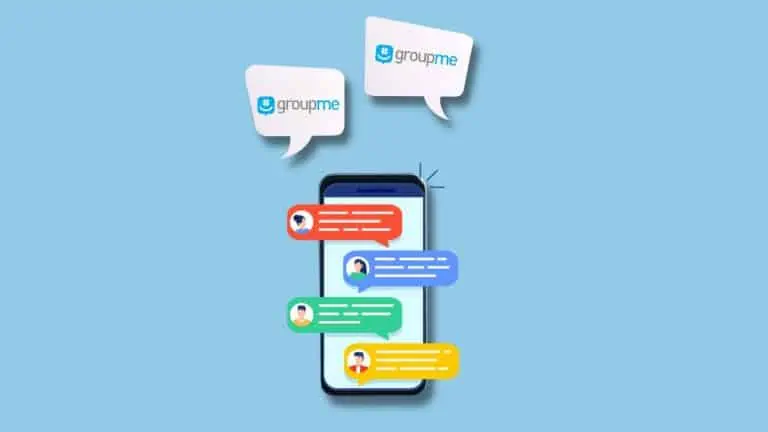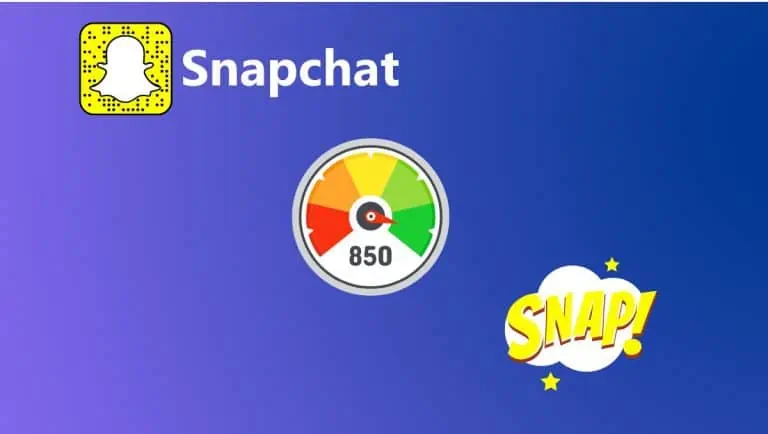How To Cancel DashPass Subscription Using 3 Easy Methods
WiseCatcher is supported by its readers and we earn a commission if you buy through our affiliate links at no extra cost. Read the full affiliate disclosure in our privacy policy.
WiseCatcher is supported by its readers. You can find full affiliate disclosure in our privacy policy.

Dashpass is a subscription service offered by the food delivery app DoorDash that gives many services to its members, like free delivery, pickup, grocery, and exclusive offers. The best part is you can cancel the DashPass subscription anytime.
In this article, you’ll learn three simple methods on how to cancel DashPass subscription that you no longer need.
It’s easy to sign up for Dashpass, but if you want to cancel your membership, you’ll need to do it through Doordash instead of the DashPass app.
There are a few different options for canceling your Dashpass service, depending on how you would like to process your request.
If you no longer want to use Dashpass, the best thing is to cancel it manually. Canceling the Dashpass subscription plan can be done in just a few simple steps.
Please read our other similar guides on canceling Disney Plus subscription, Hulu subscription, and Tinder subscription.
What is a DashPass Subscription
Dashpass is a subscription service offered by the food delivery app DoorDash that gives free delivery service to its members along with other benefits.
A DashPass subscription is a monthly payment for access to various services offered by DoorDash. The best part is you can cancel the DashPass subscription anytime.
You can use DashPass on your Android phone or tablet, or Desktop, as well as on your iPhone or iPad. The app is free to download but comes with limited features. If you want the premium benefits of DashPass, you’ll need to sign up for a subscription.
Benefits of using Dashpass Subscription
Here are some of the significant perks of choosing DashPass offered by DoorDash:
How To Cancel DashPass Subscription Plan
The good news is that the DashPass subscription can be canceled quickly at any time. Here’s how to cancel DashPass using three easy methods below:

Cancel using DoorDash Mobile App
Here’s how DoorDash mobile app users cancel their DashPass:
- First, open your DoorDash app
- Next, tap the account icon at the top left of the screen.
- Then, go to “Manage DashPass”
- Tap “End Subscription.”
- Confirm on the next page by tapping “End Subscription.”
Cancel using DoorDash Website
Here’s how DoorDash desktop users can cancel their DashPass subscription using their website:
- Visit the DoorDash website and Login in to your account
- Next, tap the account icon at the top left of the screen.
- Then, go to “Manage DashPass”
- Tap “End Subscription.”
- Confirm on the next page by tapping “End Subscription.”
Cancel by Contacting DoorDash Customer Support
You can cancel your DashPass subscription easily by contacting DoorDash customer support. Email is the best way to do that.
Note: Please write all your account details in the body of the email to confirm your identity.
Frequently Asked Questions (FAQs)
Here are a few essential FAQs related to the DashPass subscription plan.
Can I cancel my DashPass subscription easily?
Yes, you can cancel your DashPass subscription anytime easily. You can use the mobile app or DoorDash website or contact their customer support to cancel your subscription.
Is DashPass worth it?
DashPass is completely worth it if you’re a foodie who orders food frequently in a month. DashPass connects you with local restaurants that offer delivery services through the app. You can choose from various cuisines such as Asian, Mexican, Italian, and more.
Is a free trial available on DashPass?
DoorDash provides a 30-day free trial to users who have yet to try DoorDash Unlimited. You need to provide a payment method to start a free trial.
Can I cancel DashPass after the free trial?
You can cancel your DashPass subscription anytime using the DoorDash app or website. Cancel before the trial period ends to avoid being charged for the next subscription period.
Conclusion
The DashPass subscription is a great way to enjoy DoorDash services without paying extra. If you’re not a fan of the service, you can cancel anytime by following the above steps.
This article is helpful for you in understanding how to cancel your DashPass subscription. If you like it, please share this on share this with your friends & family.

Mohit Patel (Founder & CEO)
Mohit Patel is a part-time blogger and CEO at NeutralX Corp (WiseCatcher’s Parent Company). He is also an M&A Intermediary and the CEO of InstaFlip. He worked with thousands of business owners who own Content Sites, e-Commerce Businesses, SaaS Businesses, Marketplace, and Advertising networks. Mohit knows precisely what kind of content readers are looking for before making any buying decision whether it is a SaaS tool, a physical product, or a product comparison.