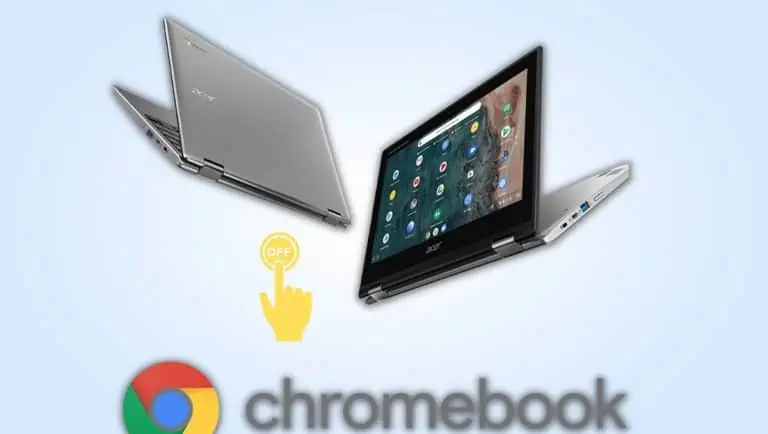Speed up your Wi-Fi connection- 6 simple ways!
WiseCatcher is supported by its readers and we earn a commission if you buy through our affiliate links at no extra cost. Read the full affiliate disclosure in our privacy policy.
WiseCatcher is supported by its readers. You can find full affiliate disclosure in our privacy policy.

If you are on this page you might be troubled by poor internet connection and looking for ways to get rid of this problem. Well, even Google knows we have the perfect solution to your situation and sent you here.
A slow Wi-Fi connection can turn a decent human into a zombie. Well poor internet connection may cause hindrance in your work, lagging at the most exciting part of a movie, and dead you in your favorite game. We understand the urgency of this situation so, without further due let’s dive into the solution.
Here are your 6 ways to Speed up your Wi-Fi connection.
PS: Don’t worry we won’t ask you to plug out and plug back in your Wi-Fi we know you have already tried it 🙂
1. Check the position of your router-
The location of the router in your home has a big impact on your internet connection. If the router is placed in a closed space, in a far corner of the house, or on a very low setting it might be difficult to catch proper signals.
The appropriate location for placing your router can be the center of the house, in an open area, and away from other electronic devices. The More no. of doors, windows, and obstacles the higher the chances of something interfering with your Wi-Fi signals and causing hindrance.
Also make sure to position it in a higher place, lower or floor setting just to increase the coverage in its surroundings and affect the speed negatively.
2. Secure your Wi-Fi network-
It might sound to you an obvious thing but there are plenty of network that remains open and unsecured. While leaving your network open can invite a major threat to your data security it also helps people in the nearby range to just leech off and use your network to stream and download a load of movies and games that they can enjoy later, this hogging can badly affect your Wi-Fi speed.
Here is how you can secure your network-
- Log in to your router’s admin page.
- Choose WPA2 as the encryption method.
- Select a passcode that is easy for you the remember.
- Set the passcode and share it with people you trust with your network.
3. Switch to higher frequency-
You might not have considered this but your router’s frequency also has an impact on your Wi-Fi connection’s speed. If you have multiple electronic devices at home chances are they all might be running on 2.5ghz frequency hence, the 2.4GHz spectrum can get pretty crowded.
Your router lets you select between 2.5GHz and 5GHz. All you have to do is, simply log in to your Admin panel and change your frequency to 5GHz.
4. Use a less crowded channel-
If you live in a crowded neighborhood there are high chances you are sharing the same channel with multiple users. For example, channels 1, 6, and 11 are most frequently used in the 2.4GHz spectrum. If you have switched to 5GHz frequency then you have plenty of channel options to choose from.
You can use Wi-Fi analyzing apps to understand which channel is being used the most. MacBook has this functionality built-in while there are multiple apps available for Android and Windows. All you have to do is hold the option and click the Wi-Fi icon in the menu bar, then select Open Wireless Diagnostic on the MacBook.
5. Upgrade your router-
If you are paying for a high-speed internet connection and still not getting the desired speed, there are high chance your hardware might be causing trouble. Internet technology is changing rapidly and old routers might not be able to keep up with it. Routers older than a few years might not support technologies such as in excess of 100Mbps speed.
The easiest way to check if your router is causing the issue is to look up the model number and compare its specifications with those of the Internet package from your Internet Service Provider(ISP). If the diagnosis says that your router is the culprit, shift to a newer device.
6. Talk to your ISP-
If you have tried everything and nothing worked out, it is time for you to do the toughest task and talk to your ISP, it will save you time, energy, and weeks of frustration.
They can help you diagnose the problem and find a perfectly suitable solution. If you are using the hardware provided by the ISP and it is causing the problem, they can help you with a new device altogether or fix the issue as well.
While the customer services provided by the ISPs are generally free but, if you have any other issue that needs experts’ attention, it will be an expense from your own pocket.
So here are some ways that can help you Speed up your Wi-Fi connection and improve the overall internet performance. If you are looking for a solution to any other tech problem, let us know in the comments below and we will fix it for you.

Mohit Patel (Founder & CEO)
Mohit Patel is a part-time blogger and CEO at NeutralX Corp (WiseCatcher’s Parent Company). He is also an M&A Intermediary and the CEO of InstaFlip. He worked with thousands of business owners who own Content Sites, e-Commerce Businesses, SaaS Businesses, Marketplace, and Advertising networks. Mohit knows precisely what kind of content readers are looking for before making any buying decision whether it is a SaaS tool, a physical product, or a product comparison.